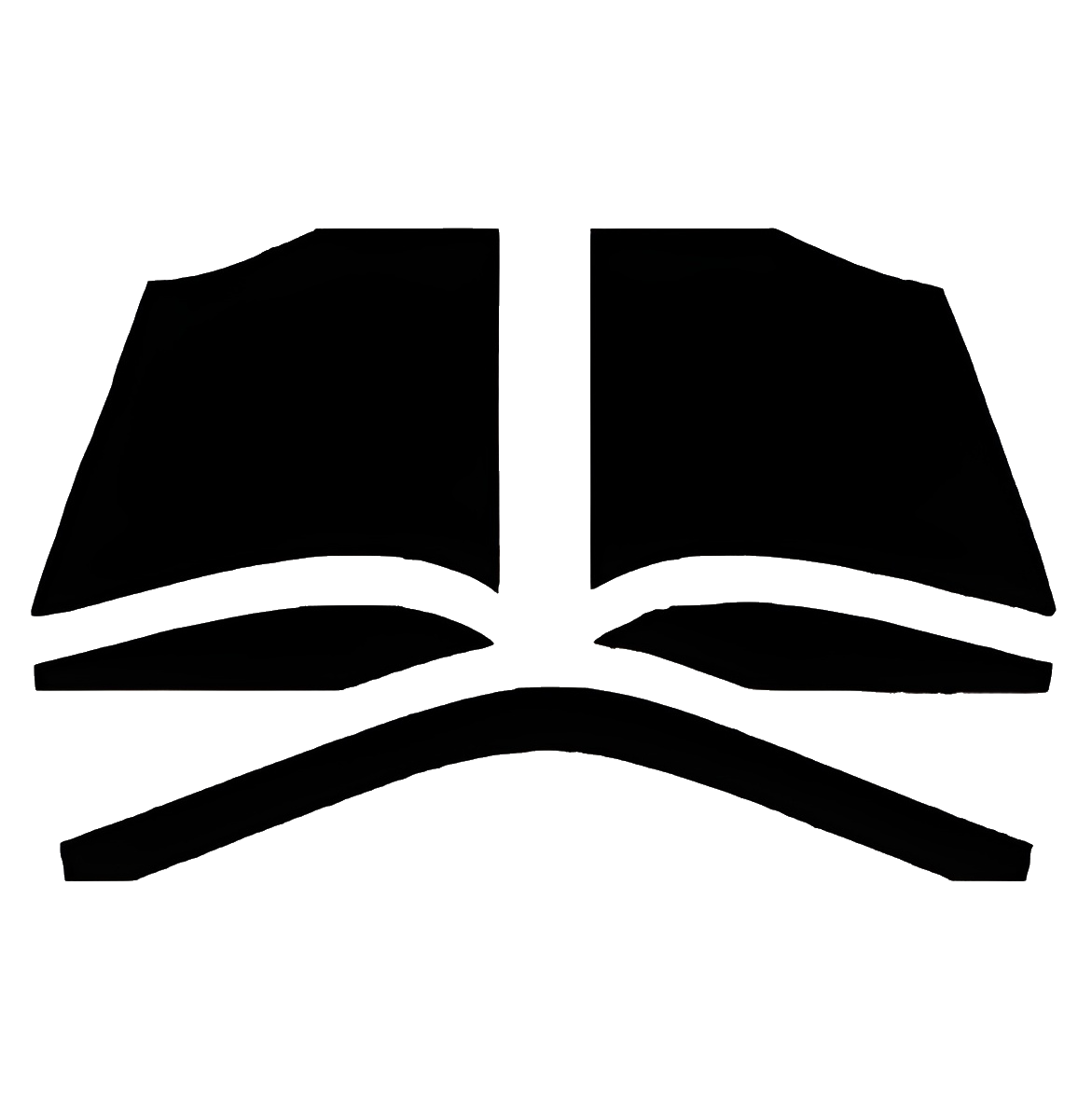Get Started
Welcome to Jesus Sayings. The Getting Started guide below will give you the information needed and the good-to-knows to help you navigate the interface and browse through the sayings effortlessly.
Initial Set Up
We are glad that you have landed on our site. To get the most out of the sayings we highly suggest installing this website as a web app for a more integrated user experience.
To get started on that, refer to the “INSTALL WEBAPP” page for a set of instructions based on your device.
Setting up Notifications
Get daily sayings on your device, we will push notifications to your device. Additionally, announcements and updates may also appear in the form of notifications.

To gain access to this feature, hit the “Bell Icon” at the bottom right of your screen. Then select “Subscribe,” and you will be all set.
If you don’t see the “Subscribe” option, it’s likely due to the blocking of notifications by your browser. Follow the instructions shown to unblock first, then hit “Subscribe.”
*Please note that as of now (Aug 2022), IOS/iPadOS currently do not allow the push notifications feature but may gain support in the near future.
Navigation
To ensure simplicity and ease of use, the design of the user interface is put in place to help you navigate through the contents effortlessly.
We suggest exploring what each button and label do to get familiar with the Web App. Use the navigation menu at the top right to quickly switch between the pages that are most often used.
on Android devices, swipe from the edge of either side of the screen to return to the previous page.
On Apple devices, you can use the navigation menu to select and return to a specific page.
Additional Support
If you were to ever come across any issues later on down the line, please refer to the “Help” page in the navigation menu. Come back to this guide anytime by clicking on “Get Started” from either the home screen or the navigation menu.